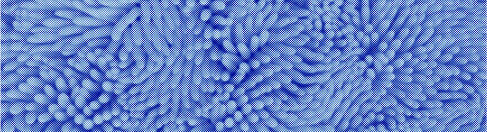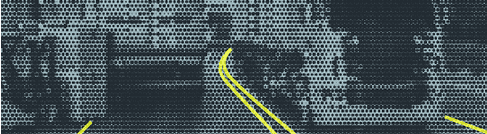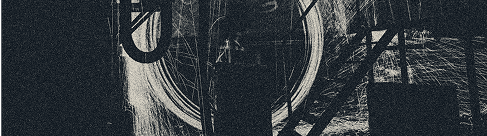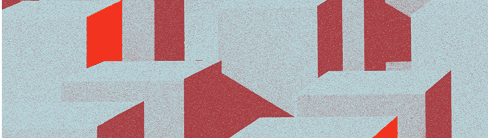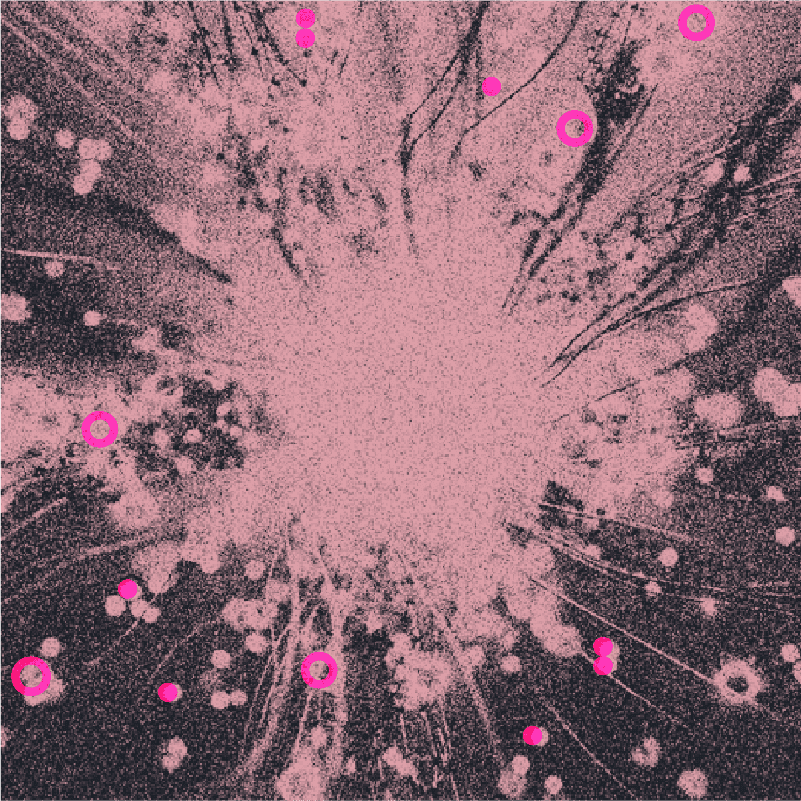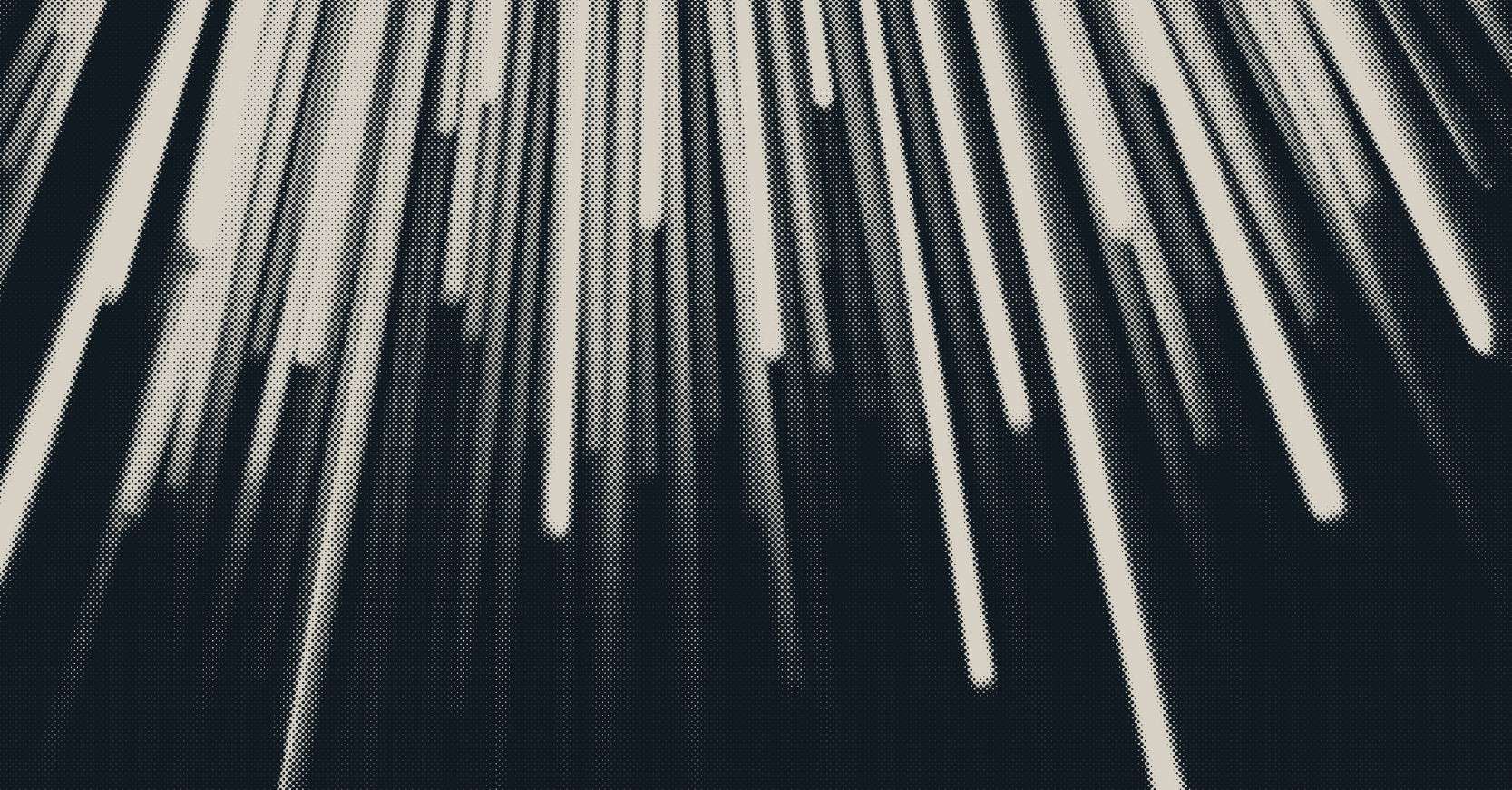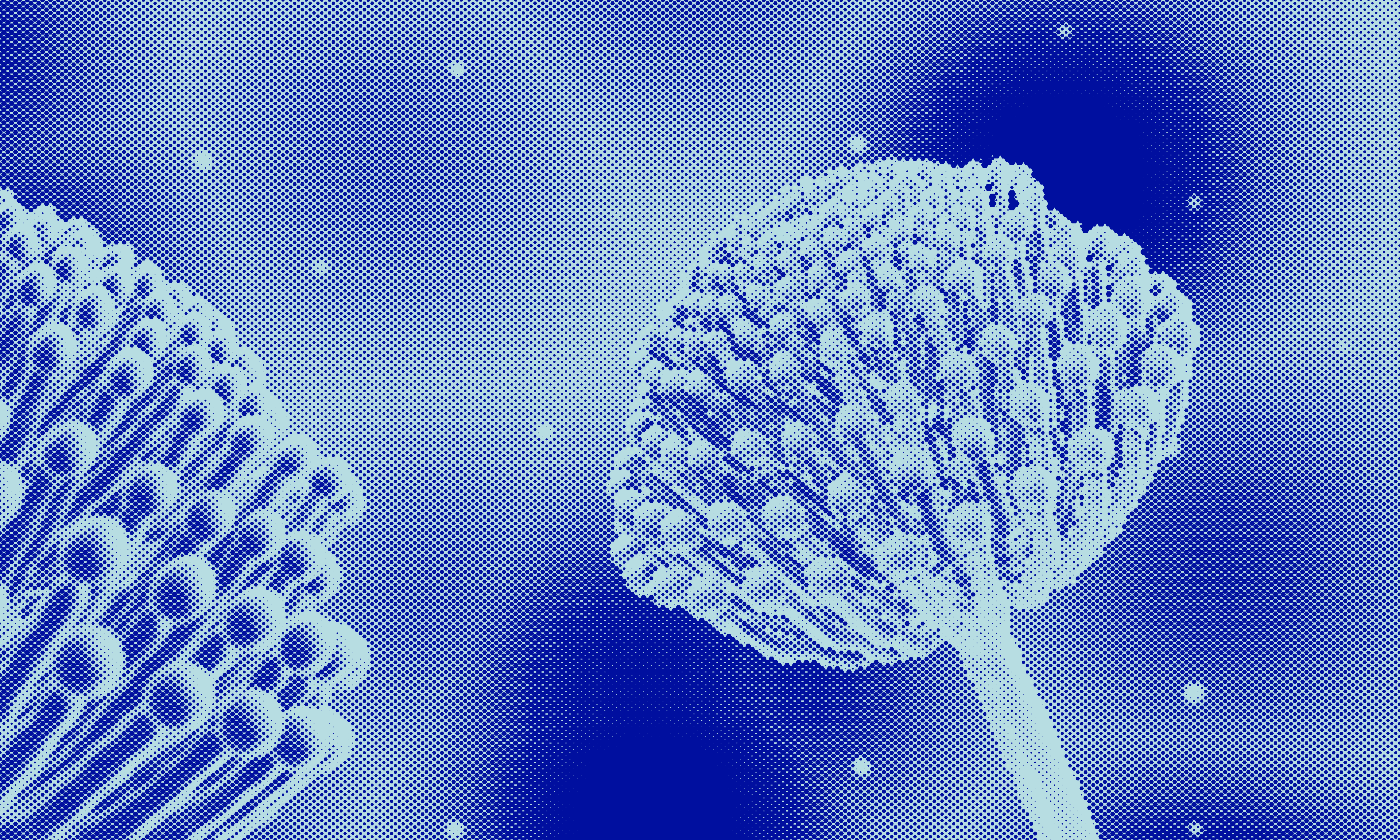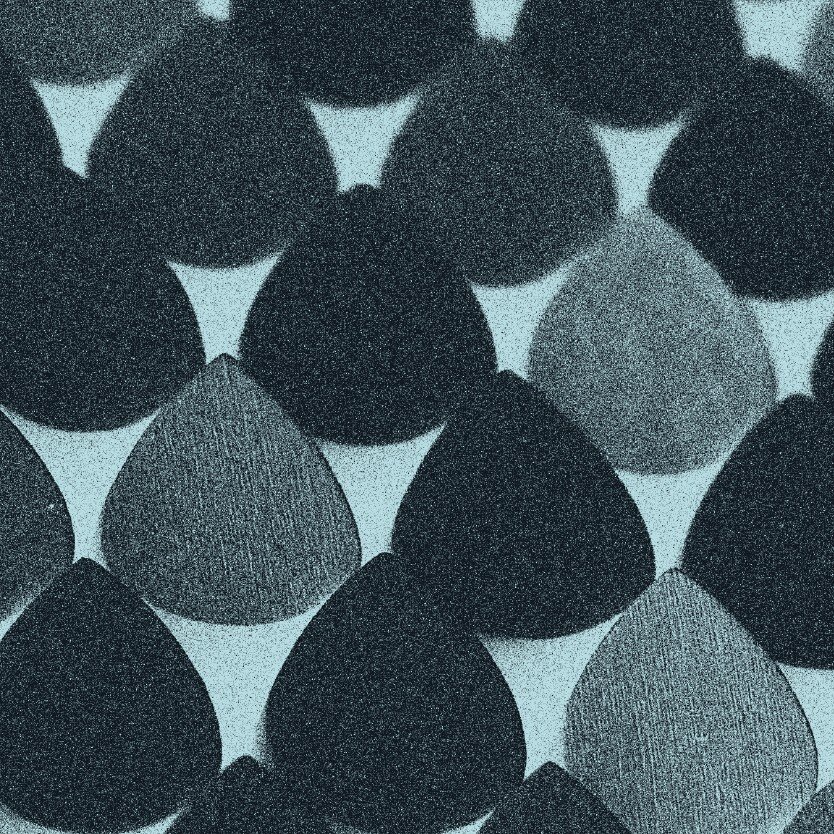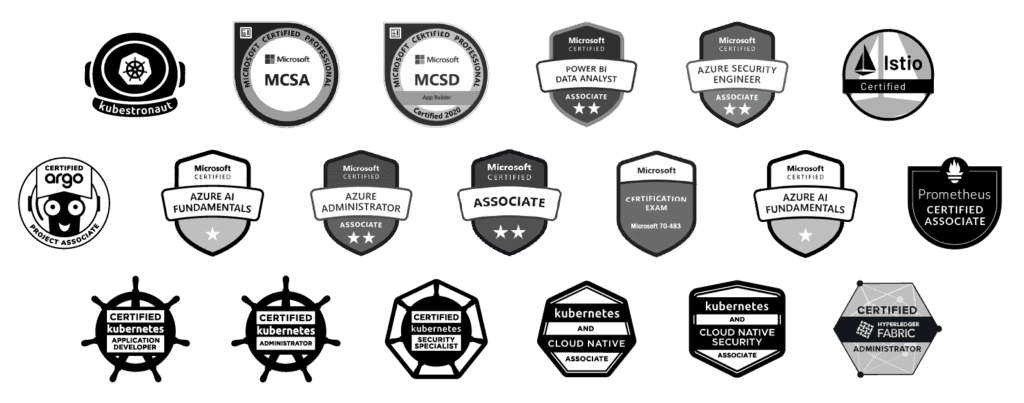In today's rapidly evolving technology landscape, the need for scalable and flexible solutions is paramount.
Microservices architecture, with its ability to break down applications into smaller, manageable components, has gained immense popularity. To harness the full potential of microservices, deploying them on a lightweight and efficient platform is essential. This blog provides a comprehensive guide to deploying microservices with K3s, a lightweight Kubernetes distribution, to build a robust and highly available distributed system.
Understanding Microservices
Microservices architecture involves breaking down applications into smaller, loosely coupled services that can be developed, deployed, and scaled independently. This approach offers benefits such as improved agility, scalability, and resilience. However, managing multiple microservices can be complex without the right orchestration platform.
Introducing K3s
K3s, often referred to as “Kubernetes in lightweight packaging,” is designed to simplify Kubernetes deployment and management. It retains the power of Kubernetes while reducing complexity, making it ideal for deploying microservices. Its lightweight nature and resource efficiency are particularly well-suited for the microservices landscape.
Benefits of Using K3s for Microservices Deployment
Ease of Installation: K3s is quick to install, and you can have a cluster up and running in minutes, allowing you to focus on your microservices rather than the infrastructure.
Resource Efficiency: K3s operates efficiently, making the most of your resources, which is crucial for microservices that often run in resource-constrained environments.
High Availability: Building a distributed system requires high availability, and K3s provides the tools and features to ensure your microservices are always accessible.
Scaling Made Simple: Microservices need to scale based on demand. K3s simplifies the scaling process, ensuring your services can grow seamlessly.
Lightweight and Ideal for Edge Computing: For edge computing use cases, K3s extends Kubernetes capabilities to the edge, enabling real-time processing of data closer to the source.
Step-by-Step Deployment Guide
Below is a detailed step-by-step guide to deploying microservices using K3s, covering installation, service deployment, scaling, and ensuring high availability. By the end, you’ll have a clear understanding of how to build a distributed system with K3s as the foundation.
Step 1: Install K3s
Prerequisites: Ensure you have a virtual machine. K3s works well on resource-constrained systems.
Installation: SSH into your server and a command to install K3s.
Verify Installation: After the installation completes, verify that K3s is running
Step 2: Deploy a Microservice
Containerize Your Service: Package your microservice into a container image, e.g., using Docker.
Deploy: Create a Kubernetes deployment YAML file for your microservice. Apply it with kubectl.
Expose the Service: Create a service to expose your microservice. Use a Kubernetes service type like NodePort or LoadBalancer.
Test: Verify that your microservice is running correctly
Step 3: Scaling Microservices
Horizontal Scaling: Scale your microservice horizontally.
Load Balancing: K3s will distribute traffic across replicas automatically.
Step 4: Ensure High Availability
Backup and Recovery: Implement a backup strategy for your microservices’ data. Tools like Velero can help with backup and recovery.
Node Failover: If a node fails, K3s can reschedule workloads on healthy nodes. Ensure your microservices are stateless for better resiliency.
Use Helm: Helm is a package manager for Kubernetes that simplifies deploying, managing, and scaling microservices.
In conclusion, microservices are revolutionizing application development, and deploying them with K3s simplifies the process while ensuring scalability and high availability. Stay tuned for our comprehensive guide on deploying microservices with K3s, and embark on the journey to building a distributed system that can meet the demands of modern, agile, and scalable applications.