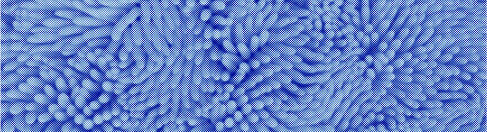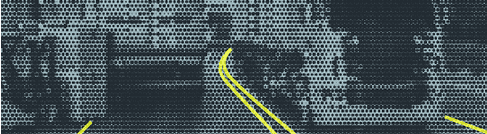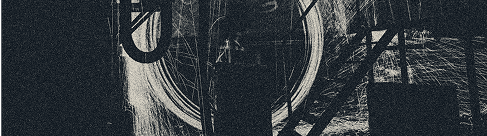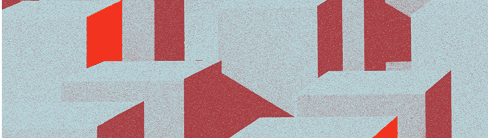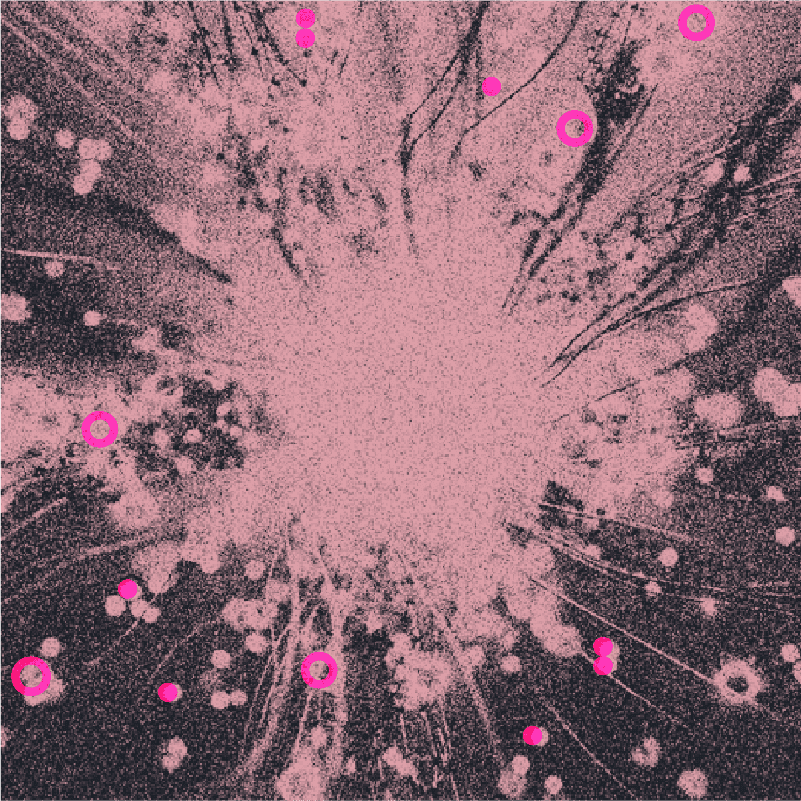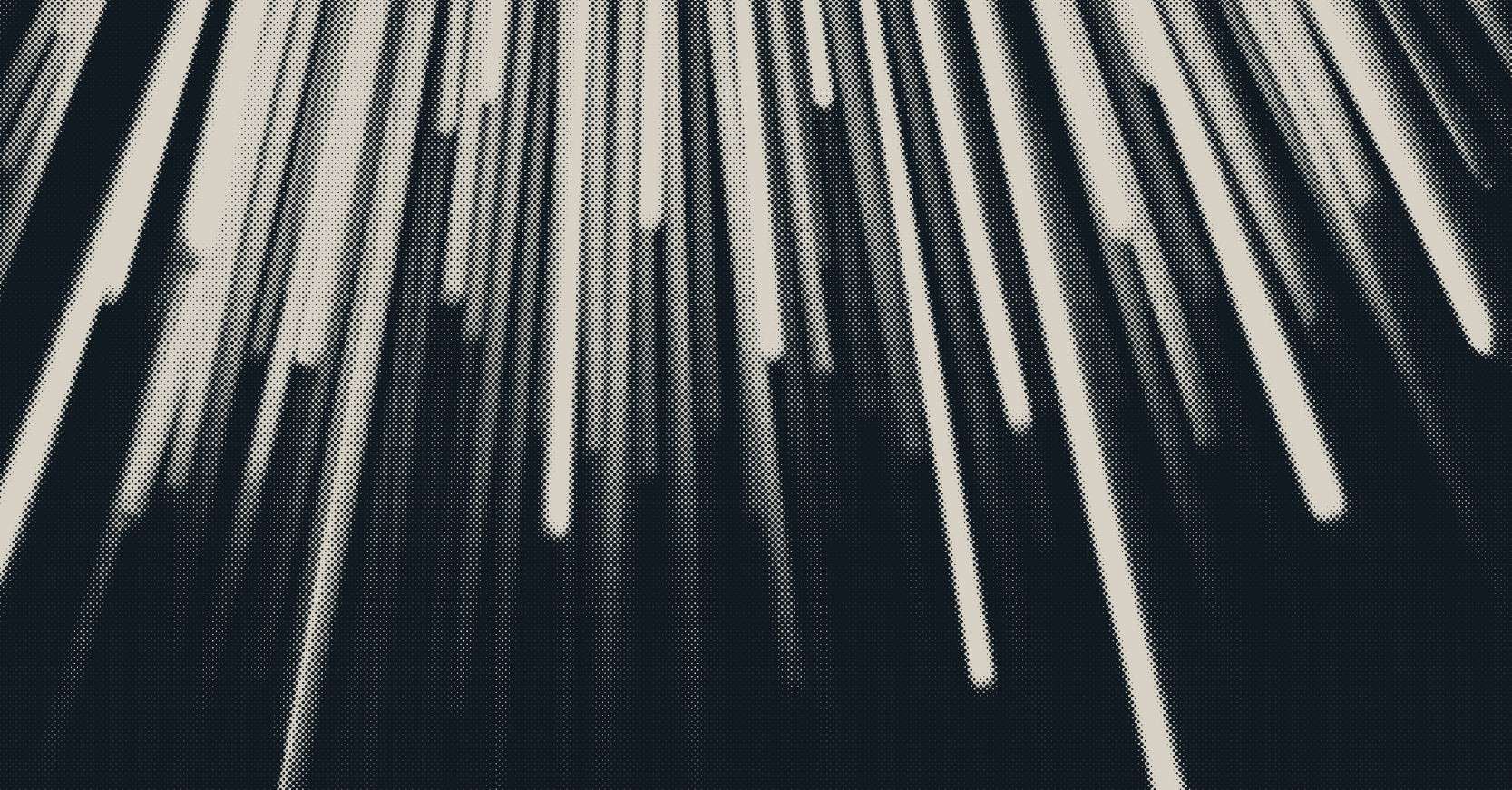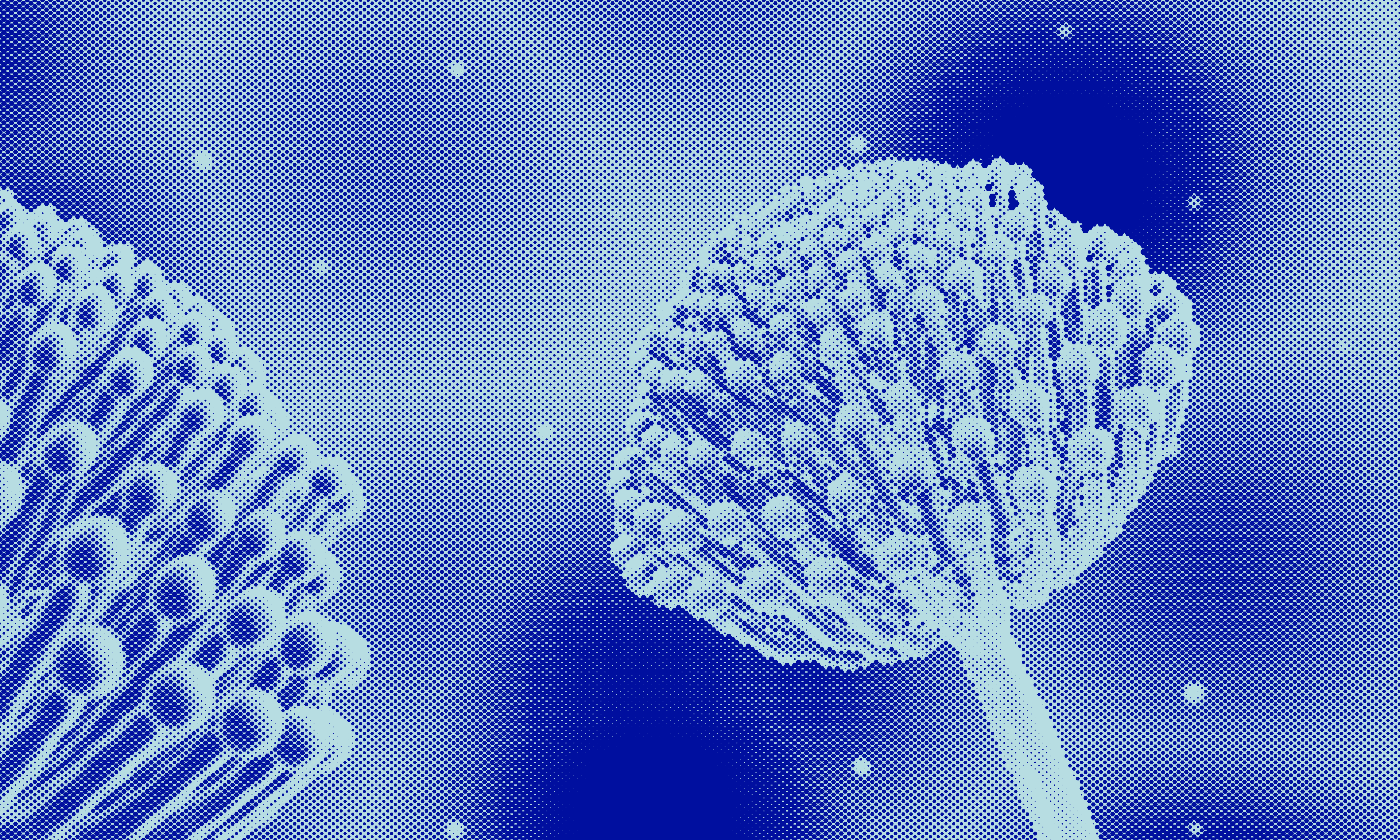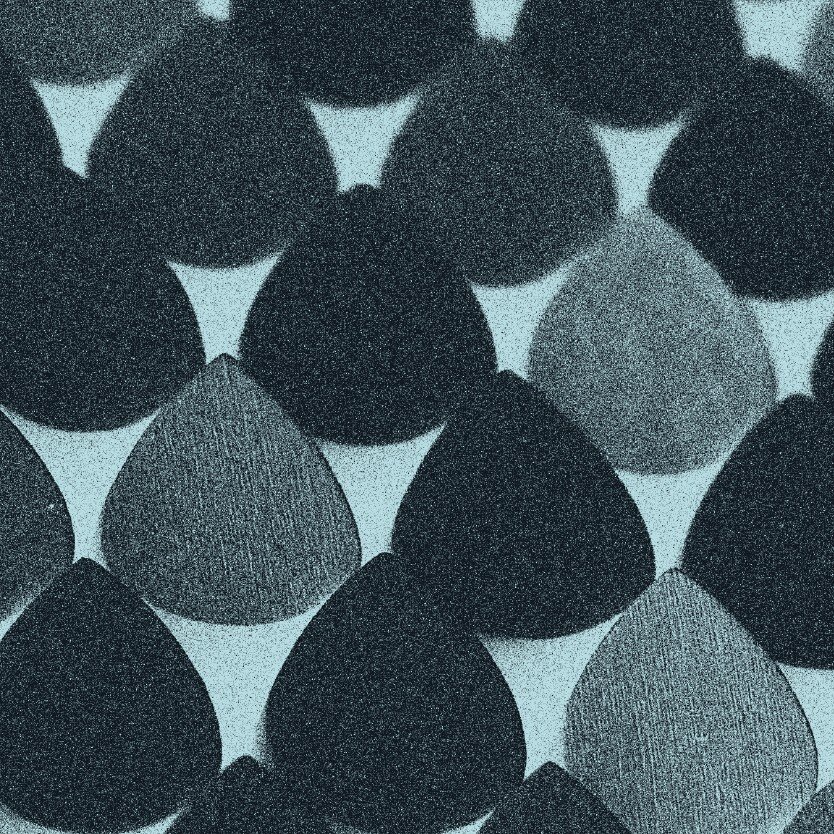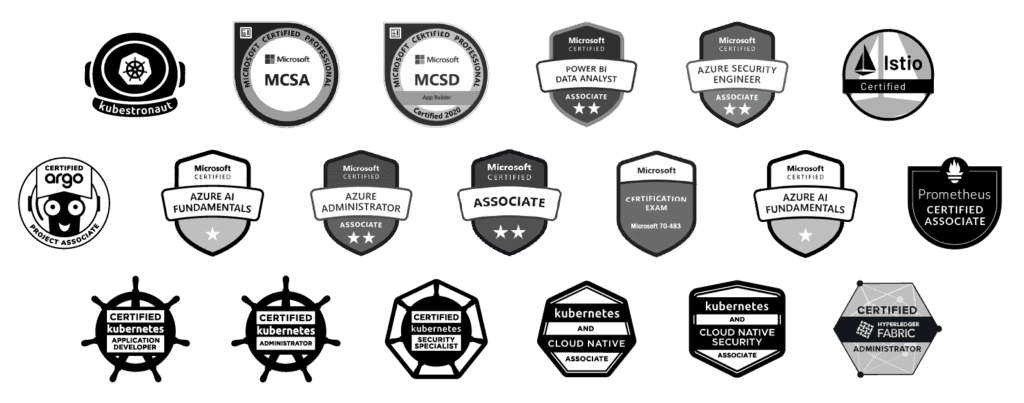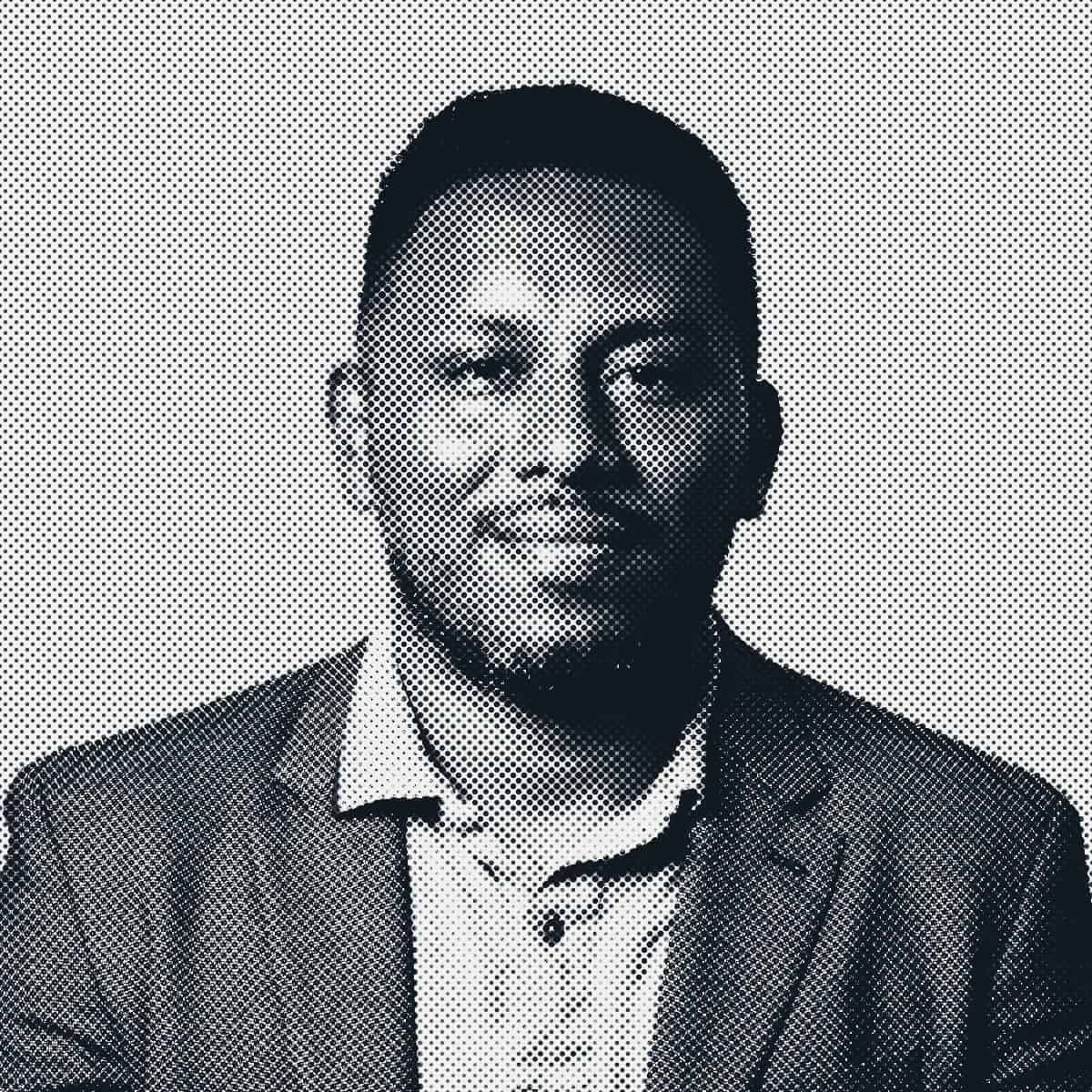In the ever-evolving landscape of Kubernetes, efficient deployment practices are essential for maintaining control, consistency, and traceability in your clusters. GitOps, a powerful methodology, coupled with tools like FluxCD, provides an elegant solution to automate and streamline your Kubernetes workflows.
In this guide, we will explore the concepts of GitOps, understand why it’s a game-changer for deployments, delve into the features of FluxCD, and cap it off with a hands-on demo.
Veritas Automata is a pioneering force in the world of technology, epitomizing ‘Trust in Automation’. With a rich legacy of crafting enterprise-grade tech solutions across diverse sectors, the Veritas Automata team comprises tech maestros, mad scientists, enchanting narrators, and sagacious problem solvers, all of whom are unparalleled in addressing formidable challenges.
Veritas Automata specializes in industrial/manufacturing and life sciences, leveraging sophisticated platforms based on K3s Open-source Kubernetes, both in the cloud and at the edge. Their robust foundation enables them to layer on tools such as GitOps-driven Continuous Delivery, Custom edge images with OTA from Mender, IoT integration with ROS2, Chain-of-custody, zero trust, transactions with Hyperledger Fabric Blockchain, and AI/ML at the edge, ultimately leading to the pinnacle of automation. Notably, for Veritas Automata, world domination is not the goal; instead, their mission revolves around innovation, improvement, and inspiration.
Veritas Automata is a pioneering force in the world of technology, epitomizing ‘Trust in Automation’. With a rich legacy of crafting enterprise-grade tech solutions across diverse sectors, the Veritas Automata team comprises tech maestros, mad scientists, enchanting narrators, and sagacious problem solvers, all of whom are unparalleled in addressing formidable challenges.
Veritas Automata specializes in industrial/manufacturing and life sciences, leveraging sophisticated platforms based on K3s Open-source Kubernetes, both in the cloud and at the edge. Their robust foundation enables them to layer on tools such as GitOps-driven Continuous Delivery, Custom edge images with OTA from Mender, IoT integration with ROS2, Chain-of-custody, zero trust, transactions with Hyperledger Fabric Blockchain, and AI/ML at the edge, ultimately leading to the pinnacle of automation. Notably, for Veritas Automata, world domination is not the goal; instead, their mission revolves around innovation, improvement, and inspiration.
What is GitOps?
GitOps is a paradigm that leverages Git as the single source of truth for your infrastructure and application configurations. With GitOps, the entire state of your system, including Kubernetes manifests, is declaratively described and versioned in a Git repository. Any desired changes are made through Git commits, enabling a transparent, auditable, and collaborative approach to managing infrastructure.
Why Use GitOps to Deploy?
Declarative Configuration:
GitOps encourages a declarative approach to configuration, where the desired state is specified rather than the sequence of steps to achieve it. This reduces complexity and ensures consistency across environments.
Version Control:
Git provides robust version control, allowing you to track changes, roll back to previous states, and collaborate with team members effectively. This is crucial for managing configuration changes in a dynamic Kubernetes environment.
Auditable Changes:
Every change made to the infrastructure is recorded in Git. This audit trail enhances security, compliance, and the ability to troubleshoot issues by understanding who made what changes and when.
Collaboration and Automation:
GitOps enables collaboration among team members through pull requests, reviews, and approvals. Automation tools, like FluxCD, can then apply these changes to the cluster automatically, reducing manual intervention and minimizing errors.
GitOps encourages a declarative approach to configuration, where the desired state is specified rather than the sequence of steps to achieve it. This reduces complexity and ensures consistency across environments.
Version Control:
Git provides robust version control, allowing you to track changes, roll back to previous states, and collaborate with team members effectively. This is crucial for managing configuration changes in a dynamic Kubernetes environment.
Auditable Changes:
Every change made to the infrastructure is recorded in Git. This audit trail enhances security, compliance, and the ability to troubleshoot issues by understanding who made what changes and when.
Collaboration and Automation:
GitOps enables collaboration among team members through pull requests, reviews, and approvals. Automation tools, like FluxCD, can then apply these changes to the cluster automatically, reducing manual intervention and minimizing errors.
What is FluxCD?
FluxCD is an open-source continuous delivery tool specifically designed for Kubernetes. It acts as a GitOps operator, continuously ensuring that the cluster state matches the desired state specified in the Git repository. Key features of FluxCD include:
Automated Synchronization: FluxCD monitors the Git repository for changes and automatically synchronizes the cluster to reflect the latest state.
Helm Chart Support: It seamlessly integrates with Helm charts, allowing you to manage and deploy applications using Helm releases.
Multi-Environment Support: FluxCD provides support for multi-environment deployments, enabling you to manage configurations for different clusters and namespaces from a single Git repository.
Rollback Capabilities: In case of issues, FluxCD supports automatic rollbacks to a stable state defined in Git.
Automated Synchronization: FluxCD monitors the Git repository for changes and automatically synchronizes the cluster to reflect the latest state.
Helm Chart Support: It seamlessly integrates with Helm charts, allowing you to manage and deploy applications using Helm releases.
Multi-Environment Support: FluxCD provides support for multi-environment deployments, enabling you to manage configurations for different clusters and namespaces from a single Git repository.
Rollback Capabilities: In case of issues, FluxCD supports automatic rollbacks to a stable state defined in Git.
Installing and Using FluxCD
Step 1: Prerequisites
Before you begin, ensure you have the following prerequisites:
FluxCD will now continuously monitor your Git repository and automatically update the cluster state based on changes in the repository.
Before you begin, ensure you have the following prerequisites:
- A running Kubernetes cluster.
- kubectl command-line tool installed.
- A Git repository to store your Kubernetes manifests.
Step 2: Install FluxCD
Run the following command to install FluxCD components:
kubectl apply -f https://github.com/fluxcd/flux2/releases/download/v0.17.0/install.yaml
Step 3: Configure FluxCD
Configure FluxCD to sync with your Git repository:
flux create source git my-repo --url=https://github.com/your-username/your-repo
flux create kustomization my-repo --source=my-repo --path=./ --prune=true --validation=client --interval=5m
Replace https://github.com/your-username/your-repo with the URL of your Git repository.
Step 4: Sync with Git
Trigger a synchronization to apply changes from your Git repository to the cluster:
flux reconcile kustomization my-repo
FluxCD will now continuously monitor your Git repository and automatically update the cluster state based on changes in the repository.
Why You Should Collaborate With Veritas Automata
Incorporating GitOps practices with FluxCD can revolutionize your Kubernetes deployment strategy. By centralizing configurations, automating processes, and embracing collaboration, you gain greater control and reliability in managing your Kubernetes infrastructure.
Collaborating with Veritas Automata means investing in trust, clarity, efficiency, and precision encapsulated in their digital solutions. At their core, Veritas Automata envisions crafting platforms that autonomously and securely oversee transactions, bridging digital domains with the real world of IoT environments.
Collaborating with Veritas Automata means investing in trust, clarity, efficiency, and precision encapsulated in their digital solutions. At their core, Veritas Automata envisions crafting platforms that autonomously and securely oversee transactions, bridging digital domains with the real world of IoT environments.
Dive in, experiment with FluxCD, and elevate your Kubernetes deployments to the next level!
Want more information? Contact me!